When you used Linux for the first time, the most question you will be ask are 'how to handle my huge collection of digital photography?'. I still remembered when I was using Windows, the only program I used to handle all my digital images are ACDSee. Got it from software cd's collection plus it crack version. I bet, ACDSee is a must have program in that cd's list, does't count what title you have bought before.
Since my migration to Linux, I have thrown away all my cd's collection especially for Windows because I don't want to used any illegal software anymore. My daily work and online surfing using Ubuntu almost 95% while the rest had to run windows just because to support my customers existing application.
Ok. Here I list some of the basic program to handle your digital photo in Linux.
1. Scanning your photo.
There will be 2 common program here, either Kooka for KDE and XSane that can run both in KDE or GNOME.
2. Transfer your photo from digital camera.
You can use either digiKam for KDE or F-Spot for GNOME. With current Linux distro release, both can recognized automatically your digital camera and offer to handle your save images either you want to quickly download to your harddrive or just for viewing.
3. Photo and image editing.
If you need an equivalent or I would say better than Photoshop, take a look at The GIMP (GNU Image Manipulation Program). The GIMP offer much better user experience plus it load faster than Photoshop.
Since my migration to Linux, I have thrown away all my cd's collection especially for Windows because I don't want to used any illegal software anymore. My daily work and online surfing using Ubuntu almost 95% while the rest had to run windows just because to support my customers existing application.
Ok. Here I list some of the basic program to handle your digital photo in Linux.
1. Scanning your photo.
There will be 2 common program here, either Kooka for KDE and XSane that can run both in KDE or GNOME.
Kooka
XSane
2. Transfer your photo from digital camera.
You can use either digiKam for KDE or F-Spot for GNOME. With current Linux distro release, both can recognized automatically your digital camera and offer to handle your save images either you want to quickly download to your harddrive or just for viewing.
digiKam for KDE
3. Photo and image editing.
If you need an equivalent or I would say better than Photoshop, take a look at The GIMP (GNU Image Manipulation Program). The GIMP offer much better user experience plus it load faster than Photoshop.


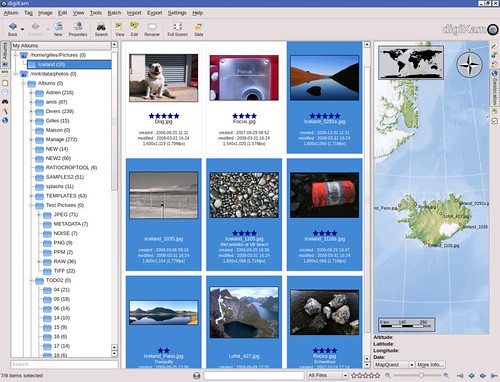

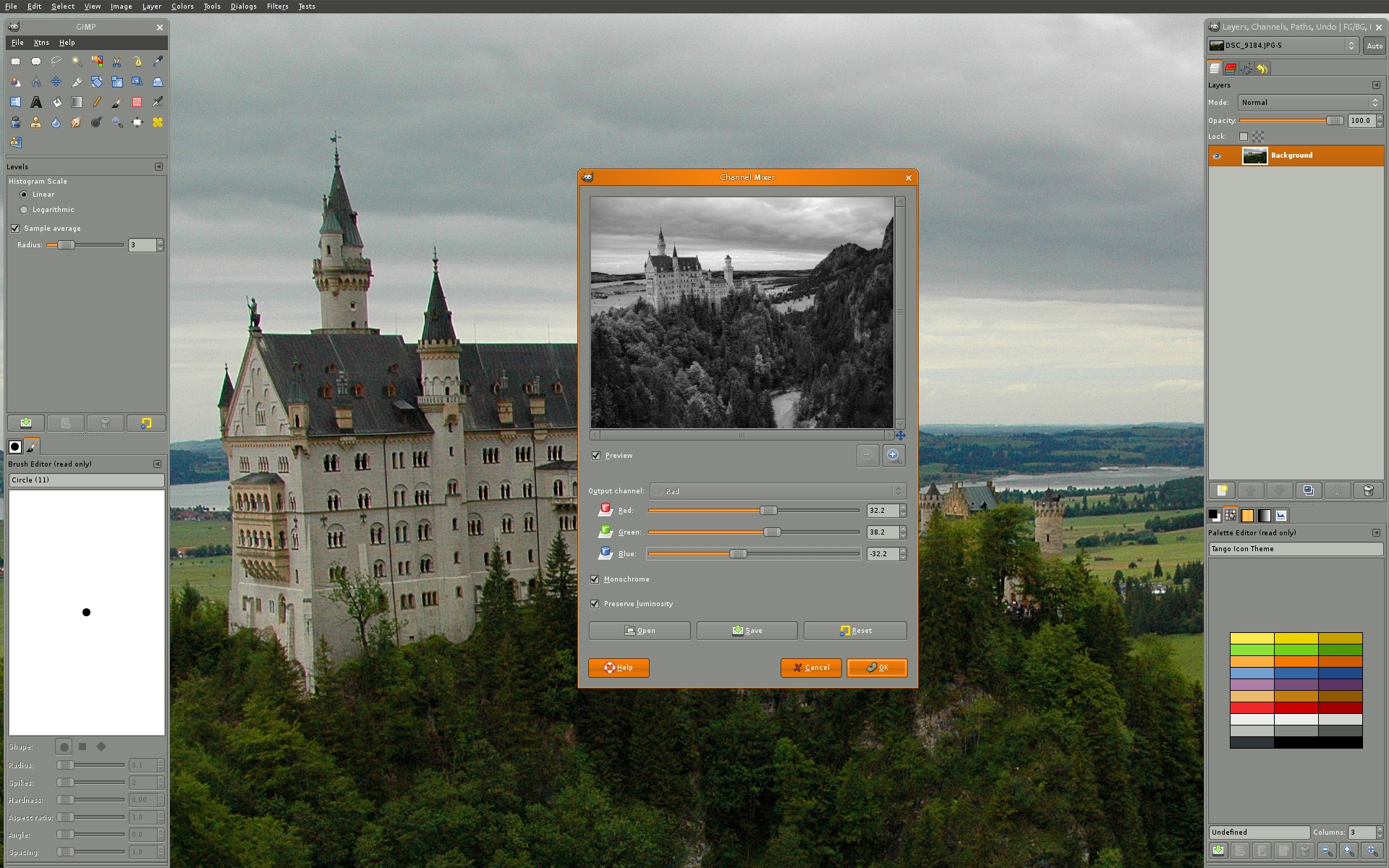















0 comments:
Post a Comment